Compare Oil Patterns in Tenpin Toolkit v2.7.2
It's now simpler than ever to compare two bowling lane oil patterns side by side in Tenpin Toolkit.
Just open up the app and head to the Pattern Library in the main menu, then use the menu at the bottom to choose Pattern Comparison.
If you're using this feature for the first time and don't have any oil patterns already loaded, just tap one of the "+" buttons to select any pattern you want from the library, even one of your own custom patterns if you have any.
Later you can tap one of the "Change Pattern" buttons to swap one out, or "View Pattern" to get the full details.